
Verdict: 4 stars
This is a reluctant 4-star rating. AI Gigapixel’s blow-ups are sometimes jaw-dropping, sometimes just dodgy. It’s not magic, it’s a clever type of detail substitution we haven’t seen before. If you must use this kind of software, then this is perhaps the most convincing on most kinds of subject, and that’s probably all you can say about it.
What is it?
AI Gigapixel is a software interpolation tool designed to blow up photos that are too small into images large enough to print or display at larger sizes. You can do this using regular interpolation processes in Photoshop and other photo editors, but the results are not especially good, as Topaz Labs rightly claims, because you just get bigger, blurrier pictures.
There are other software tools that do this, including ON1 Resize and Alien Skin Blow Up, and these concentrate mostly on preserving sharp edges in blow-ups, where regular interpolation algorithms tend to soften them.
Sceptics will take claims about blow-up software with a pinch of salt. Once, people were taken in by magical elixirs of life, now it’s more likely to be perpetual motion machines or giant telephoto zooms for your smartphone that can see the moons of Jupiter. Or software that can restore missing detail in low-resolution images.
Artificial Intelligence does seem to have become a byword for modern magic, a technological touchstone for folk looking for miracle cures. But look, a low-resolution image has a fixed amount of information. It doesn’t have any latent, hidden data waiting for a super-smart algorithm to bring out. The information that’s there is the only information there is. That’s just physics. In fairness to AI Gigapixel, what it does is actually slightly different.
Topaz Labs explains that AI Gigapixel “uses the power of artificial intelligence to accurately recreate missing details in your images” and that it is “trained on millions of images using deep learning technology.“
Note that it ‘recreates’ missing details using AI image analysis. It does not say that it recovers them from the original image.
Amateur photographers and novices might be amazed at how AI Gigapixel can rescue their dodgy low-res images, but experts and serious photographers aren’t likely to be in this position in the first place, or as easily impressed by its results.
How does it work?
The software itself is really very simple. It’s a standalone program where you add the image or images you want to resize to the main window and then choose the resizing options via a panel on the right.

You can enlarge images by scale as a percentage – it goes up to an impressive 600% – or by specifying new pixel dimensions. You can also change the level of noise and blur reduction from Moderate to None or Strong. And that’s it. The remaining options are for selecting the output file type, name and new location.
You can process images individually or add them to a batch processing list and just leave AI Gigapixel to get on with it. You can also use a preview window to take a closer look at its output before you process the image. If it’s nothing else, AI Gigapixel is super-easy to use.
Is it any good?
At first glance, the blow-ups produced by Topaz Labs AI Gigapixel are jaw-dropping. How is this level of detail, this level of clarity even possible? Even sceptics will be amazed at what this program can do… for a while.


Closer examination of the results, however, reveals that this program is only clever up to a point. Of course it can’t generate detail that wasn’t captured in the first place. What it actually does is to generate the kind of detail it thinks might have been there – and a lot of the time, it’s rather convincing.
After trying it out on a dozen different subjects, a pattern started to emerge. AI Gigapixel works particularly well on natural, random textures like grass, foliage, animal fur, the textures in stone and wood and other natural surfaces. Now and again it fudges detail instead of enhancing it, but with most natural, textured subjects it’s likely you will be quite amazed by the appearance of detail in its enlargements. It really does generate a level of ‘detail’ that you don’t get with other upsizing programs .


With man-made subjects things take a different turn. For a start, AI Gigapixel cannot recreate licence plates from tiny blurred originals, CSI style, and this applies to traffic signs, store signs and text in general. If you can’t read the text in the original, neither can AI Gigapixel. Instead, it produces what looks like a myriad of tiny, sharply defined irregular polygonal regions that look convincing if you’re enlarging the random textures of grass, foliage or natural surfaces, but not so much with buildings, windows, straight edges in general and even human features. Have you used the Prisma photo-editing app? It’s a bit like that in close-up.
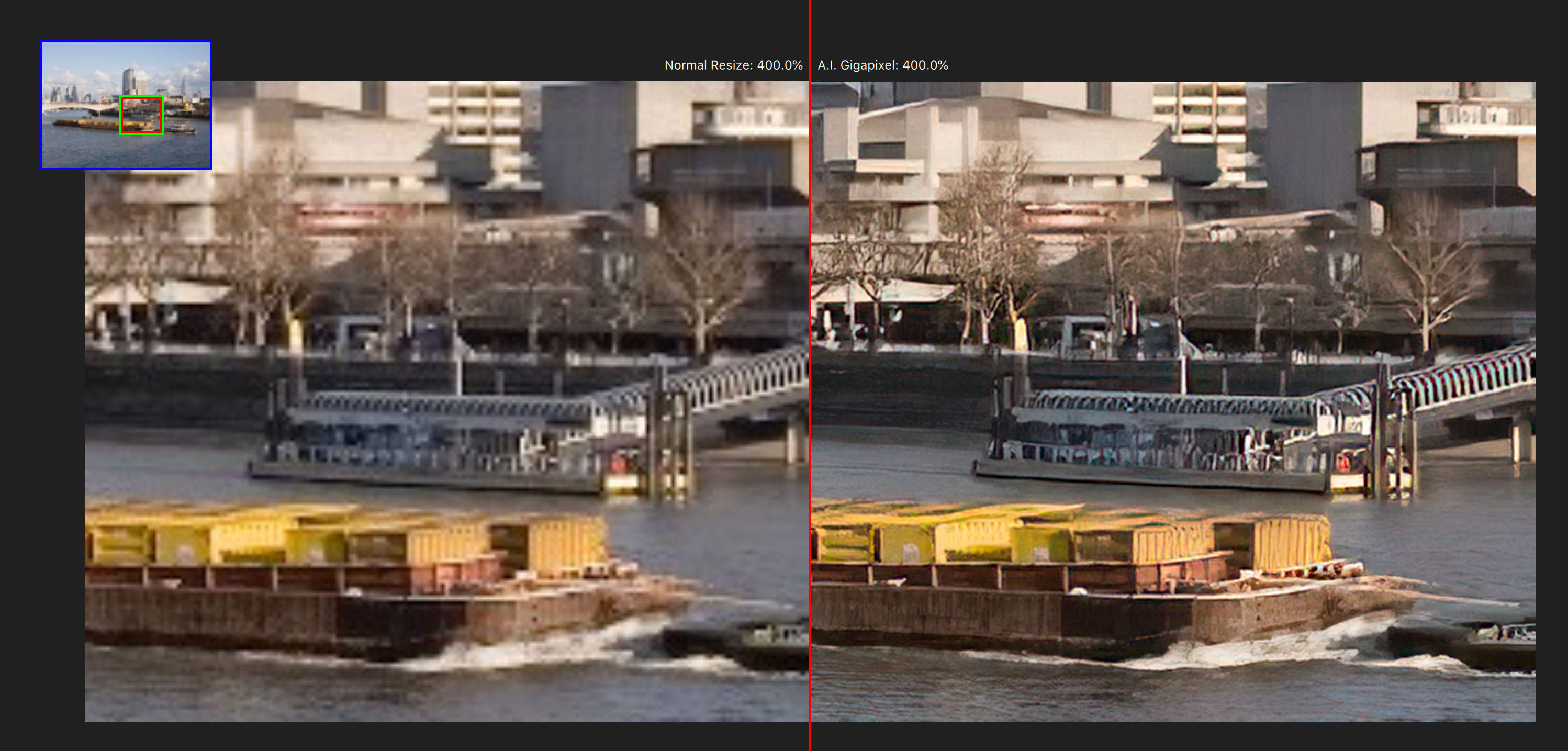

Finely-detailed windows in distant buildings can turn wonky after AI Gigapixel’s artificial intelligence algorithms have worked them over – sharp, but wonky – and distant human faces can take on a filled-in cartoon effect. Even full frame portrait shots don’t always work out well, as our example below shows.

• These tests were carried out on images measuring 640 pixels on the longest edge, some on images measuring 320 pixels. This seems to be the kind of resolution most folk would be trying to upsize from. It’s possible that different resolutions and different enlargement ratios would produce different variations on the outcome, but the number of possible permutations is too huge to test here. You can download the software and use it for a month in trial mode to test it on your own images.
Verdict
Topaz Labs AI Gigapixel can do a remarkable job of creating the impression of detail and sharpness in images enlarged by crazy amounts.


However, this is a best-case scenario with the right kind of subjects. It works well with natural, random, textures where it’s easy to accept the software’s best guess at what the details probably looked like. It’s a lot less effective on human faces and on man-made subjects where its tiny squirly polygons can start to look quite artificial. Sharp, but artificial.
Even so, it feels like its clever AI-based detail regeneration is one step ahead of what its rivals can achieve, so on that basis alone it justifies a four-star review. It’s just annoying that Topaz Labs’ pitch promises or implies more than this software actually delivers.
Topaz AI Gigapixel 2
Summary
This is a reluctant 4-star rating. AI Gigapixel’s blow-ups are sometimes jaw-dropping, sometimes just dodgy. It’s not magic, it’s a clever type of detail substitution we haven’t seen before. If you must use this kind of software, then this is perhaps the most convincing on most kinds of subject, and that’s probably all you can say about it.